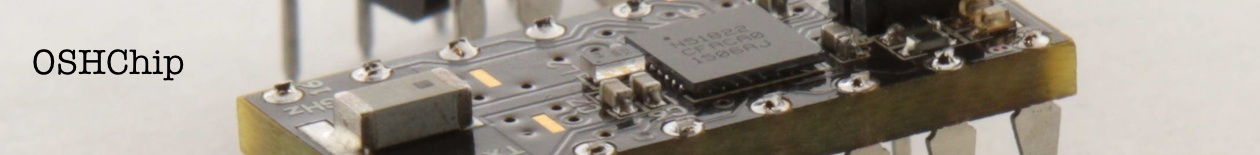OSHChip_CMSIS_DAP_V1.0 Serial Data interface
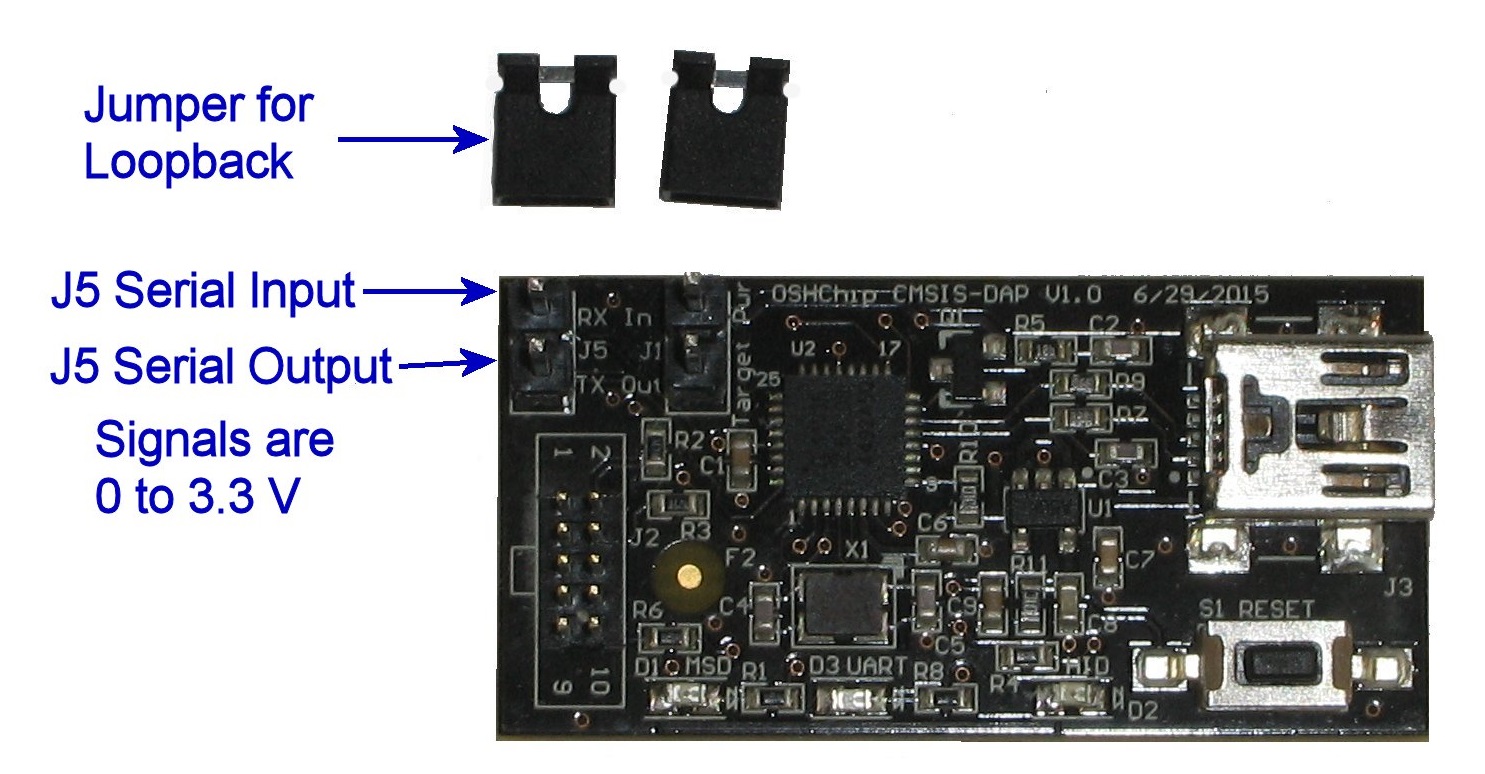
OSHChip_CMSIS_DAP_V1.0 has a 2 pin connector labeled J5 for serial data. It is located in the corner. The pin closest to the corner is labeled RX In and it is an input to OSHChip_CMSIS_DAP_V1.0, typically used to transfer information from printf() calls in your program running on OSHChip to your computer. To use this you must have a wire connecting this pin to the pin on OSHChip that the on-board UART TXD signal is connected to. By default, if the UART is enabled, TXD is routed to pin 1 of OSHChip.
The second pin of J5 is is labeled TX Out and it is an output from OSHChip_CMSIS_DAP_V1.0, typically used to send serial data to OSHChip. C functions such as getc(), gets(), and scanf() can receive this serial data. To use this you must have a wire connecting this pin to the pin on OSHChip that the on-board UART RXD signal is connected to. By default, if the UART is enabled, RXD is routed to pin 2 of OSHChip.
Both the serial transmitted and received data go to your computer via the USB cable, and appear as a COM port on your computer. On your computer you can either write a program to communicate with the COM port, or use a terminal program (there are many to choose from). The default serial protocol is 9600-N81 , and the signals switch between 0V and 3.3V. These levels are not RS232 compatible, but they are compatible with OSHChip when it is powered at a voltage close to 3.3V. OSHChip_CMSIS_DAP_V1.0 is shipped with a jumper linking TX Out to RX In . This provides a loopback capability, which you can use to check that your program running on the computer is set up correctly.
Reliable serial communications require that the grounds of both OSHChip and OSHChip_CMSIS_DAP_V1.0 are connected together. If the SWD cable is connected to both OSHChip_CMSIS_DAP_V1.0 and OSHChip, this provides a ground connection.