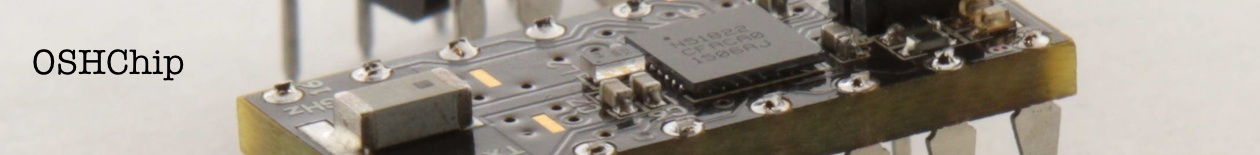Peripheral Pin Assignments for OSHChip
For peripherals that need to have an I/O pin assigned, each pin of the peripheral will have a Pin Select register that allows you to map the I/O function to any of OSHChip’s pins.
In most other processors there is a fixed pin assignments, with each pin shared by multiple peripherals, and your choice of a specific peripheral blocks the use of the other peripherals that share that pin. So with OSHChip, the biggest limitation is the number of available I/O pins (14) rather than the constraints of which peripherals are mutually exclusive because of shared pin resources. Many peripheral blocks do not need any I/O Pins
Peripherals that don’t need I/O pins
- 2.4 GHz Radio
- Counter/Timers
- Temp
- RTC
- Watchdog Timer
- AES Encryption
- Random Number Generator
- Memory Protection Unit
- Power Management
- Programmable Peripheral Interconnect
(this is connections between peripherals) - Clock Management
Peripherals that need I/O pins
- UART
- 10-bit ADC
- Low Power Comparator
- SPI
- I2C
- Quadrature Decoder
- General Purpose I/O
- GPIO Task Event blocks
- External Interrupt inputs
- 3 On-board LEDs (near top connector), Red Green and Blue.
For the peripherals that need I/O pins, here are the very minimal
constraints on pin assignments:
(The following will be easier to understand if you look at the
right side of the Schematic for OSHChip V1.0 )
- The 3 LEDs on OSHChip have pre-assigned GPIO bits, but do not
use up any of the 14 physical pin resources.- RED P0_8
- GREEN P0_5
- BLUE P0_3
- The ADC and the Low Power Comparator (LPCOMP) share the same I/O
pins and are mutually exclusive.
If the 32 KHz external crystal is used, it must be on a specific pair of pins,
in which case ADC/LPCOMP can’t use inputs AIN0 and AIN1.- 32 KHz external crystal, if used must be connected to
OSHChip pin 12 and 13 - If the ADC external reference is used, it must be on OSHChip pin 11
- ADC/LPCOMP inputs are:
- AIN0 OSHChip pin 13
- AIN1 OSHChip pin 12
- AIN2 OSHChip pin 9
- AIN3 OSHChip pin 10
- AREF0 OSHChip pin 11
- If AREF0 is not used, OSHChip pin 11 is available for all other peripherals
- If the ADC/LPCOMP is used, only one of OSHChip pin 9, 10, 12, 13 is
connected to the ADC at any given time. The others could be used for
other peripherals. For example, if you needed 2 analog inputs, used the
internal reference (based on VDD of the OSHChip) and didn’t need the
32KHz crystal, then you could use AIN0 and AIN1 for the analog inputs
(OSHChip pins 12 and 13) and the remaining OSHChip pins 9, 10, and 11
are available for all other peripherals. - The General Purpose I/O (GPIO) port is a special case, in that it
is the default if no other peripheral is using a pin. The port bits
still require configuration, before use for general I/O.
- 32 KHz external crystal, if used must be connected to
- All other peripherals can use any OSHChip pin 1 through 7 and 9 through 15
except for pins used by ADC/LPCOMP/32KHz crystal, if they are used. - By default, the UART is assigned to OSHChip pins 1 and 2, but you can re-assign
the UART to other pins, or disable it and it will then not use any pins.
GPIO pin setup and use
This is documented in chapter 14 of the nRF51 Series Reference Manual
A header file that has all the default pin names is here: OSHChip_Pin_Names.h
#include <stdint.h>
#include "nrf_delay.h"
#include "nrf_gpio.h"
#include "OSHChip_Pin_Names.h"
int main()
{
nrf_gpio_cfg_output(LED_RED);
nrf_gpio_pin_set(LED_RED);
while(1){
nrf_gpio_pin_toggle(LED_RED);
nrf_delay_ms(500);
}
}— detailed explanation still to be written —
Pin Select Registers
Each peripheral that needs I/O pins has a Pin Select Register for each I/O pin that it needs. Setting the pin select register to the bit position in the P0 Port that connects to the OSHChip pin you want to use, makes the connection between the peripheral and physical pin.
Let’s look at some examples.
— more stuff goes here